Dynamic FirewallAdaptive security policies that respond to real-time threats, ensuring maximum protection with minimal latency. A.I Under the HoodAdvanced, custom-built A.I models analyzing traffic patterns to detect both known and unknown attacks. Layer-2 Anomaly DetectionProactive detection of suspicious activities at the network edge, preventing breaches before they escalate. Revolutionizing Cybersecurity with A.IMaestro is not just another cybersecurity appliance; it's a game-changer. With the ability to replace manpower-intensive Security Operation Centers (SoCs) effectively, Maestro offers unparalleled efficiency and cost-effectiveness. Compared to a complete SoC, the cost of implementing Maestro is minimal, making it the ideal choice for businesses seeking robust network security without breaking the bank.  Maestro Cloud SharingThe Maestro Cloud Sharing feature enables secure, real-time exchange of attack information between Maestro Collectors worldwide. Activated by the administrator, it shares only essential details—source, severity, and type—beyond your network. Newly detected attacks are sent to the Maestro Cloud Server, analyzed by the AI Center, and classified as suspicious or verified. Verified threats are then distributed to all Collectors with Data Sharing enabled, creating a unified, proactive defense network. KEY PRODUCT FEATURES
Superb Dashboard ExperienceMaestro's dashboard provides a comprehensive overview of your network's security posture. It includes detailed information about attacks, analysis of attack patterns, escalation, ban and unban information, network statistics, DDoS information, and scrubbing center details. Additionally, Maestro's dynamic world map feature offers interactive visibility, allowing you to visualize attack origins and affected regions in real-time, enhancing situational awareness and facilitating rapid response. Request a Demo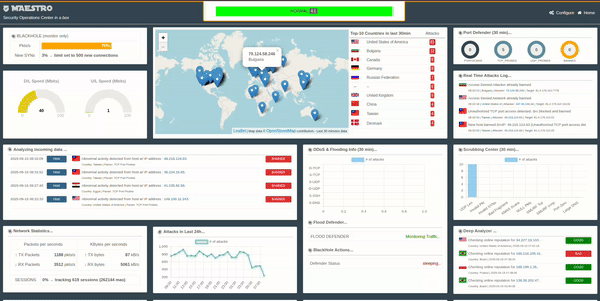 Did you know?Maestro comes with built-in Scrubbing, Blackhole, and Anti-Flooding protection. Blackhole EngineShuts down inbound traffic when DDoS exceeds backend capacity, redirecting it safely. DNS FloodingDetects and blocks abnormal DNS query spikes to maintain availability. SSH Brute ForceIdentifies and prevents repeated SSH login attempts automatically. Invalid PktsInspects and filters malformed or suspicious packets before processing. XMAS ScansDetects and blocks stealth port scanning techniques instantly. Smurf TCPPrevents Smurf-based amplification attacks targeting TCP/IP layers. Invalid SYNsValidates SYN sequence numbers to stop SYN flood attacks early. IP ReputationBlocks traffic from known malicious IP addresses worldwide. Null PktsFilters empty TCP packets commonly used in network scans. All these protection mechanisms and more are included in every Maestro version. Enterprise IntegrationMaestro is designed to seamlessly integrate with external security systems such as firewalls, IDS, mail servers, WAFs, and more, providing comprehensive protection across your entire network infrastructure. Using the standard SYSLOG protocol, Maestro ensures smooth data exchange and centralized security intelligence for faster, smarter responses. Frequently Asked QuestionsWhat is the Maestro Engine?
The Maestro Engine is the core engine of the Maestro system, responsible for blocking attacks in Layer 2 by analyzing network traffic. It protects against SYN Flood attacks, DDoS Attacks, XMAS Scans, IP Fragments, Invalid Packets, DNS Flooding, SSH Brute Force attacks, Email Attacks, and much more. What is the Maestro Collector?
The Maestro Collector adds additional functionality to the Maestro Engine by collecting and analyzing logs from Maestro appliances and other security systems, correlating the logs, and applying blocking rules if required to stop an attacker. Can Maestro replace my Firewall?
No. Maestro is not designed to replace a firewall. It is a network analyzer that detects and blocks various internet attacks before they enter your network. Can someone attack my Maestro?
No. The Maestro appliance runs in Layer 2 without an IP address, making it invisible to attackers. How does Maestro block an attack?
Both Maestro and its blocking mechanisms operate in Layer 2. The Maestro Engine moves Layer 2 packets to Layer 3 for inspection. If an attack is detected, the Maestro Engine applies a blocking rule in Layer 2. Does Maestro need any signatures like an IDS or Antivirus?
No. The Maestro Engine does not need any signatures. Detection is based on traffic inspection at the network level. The Enterprise version of our appliances includes Snort IDS as an add-on. Can I add custom blocking rules to Maestro?
Yes. You can block any IP address or complete networks, any port (TCP/UDP), or any combination of IP:port. How many rules can I add without decreasing performance?
Maestro has been tested with thousands of blocking rules (more than 50,000) without any performance impact. See How Maestro's AI Thinks in Real-TimeQuick IP Management with Maestro APIDo you need a quick and easy way to add or remove IPs on your Maestro Appliance? Maestro provides a simple HTTPS API for remote BAN and UNBAN of IP addresses. It can be triggered from any system or script with just a curl command, making integration with third-party platforms effortless. Example (Linux CLI):
This allows fast, secure, and fully automatable remote IP management on your Maestro appliance. Why Choose Maestro ? "Maestro protects our network proactively. We no longer worry about DDoS or brute-force attacks." – Maria K., IT Manager"Integrating Maestro with our existing firewalls and mail servers was seamless. Real-time attack analysis is a game-changer." – John P., CTO"The appliance is robust, secure, and fully compatible with our infrastructure. Maestro gives us full control without vendor lock-in." – Elena T., Network Admin"Maestro's AI-driven threat detection keeps our systems safe 24/7. The dashboard and analytics are very intuitive." – Peter S., Security Analyst |
|||||||||||||||||||||||||||||||||||||
Dynamic FirewallAdaptive security policies that respond to real-time threats, ensuring maximum protection with minimal latency. A.I Under the HoodAdvanced, custom-built A.I models analyzing traffic patterns to detect both known and unknown attacks. Layer-2 Anomaly DetectionProactive detection of suspicious activities at the network edge, preventing breaches before they escalate. Revolutionizing Cybersecurity with A.IMaestro is not just another cybersecurity appliance; it's a game-changer. With the ability to replace manpower-intensive Security Operation Centers (SoCs) effectively, Maestro offers unparalleled efficiency and cost-effectiveness. Compared to a complete SoC, the cost of implementing Maestro is minimal, making it the ideal choice for businesses seeking robust network security without breaking the bank.  Maestro Cloud SharingThe Maestro Cloud Sharing feature enables secure, real-time exchange of attack information between Maestro Collectors worldwide. Activated by the administrator, it shares only essential details—source, severity, and type—beyond your network. Newly detected attacks are sent to the Maestro Cloud Server, analyzed by the AI Center, and classified as suspicious or verified. Verified threats are then distributed to all Collectors with Data Sharing enabled, creating a unified, proactive defense network. KEY PRODUCT FEATURES
Superb Dashboard ExperienceMaestro's dashboard provides a comprehensive overview of your network's security posture. It includes detailed information about attacks, analysis of attack patterns, escalation, ban and unban information, network statistics, DDoS information, and scrubbing center details. Additionally, Maestro's dynamic world map feature offers interactive visibility, allowing you to visualize attack origins and affected regions in real-time, enhancing situational awareness and facilitating rapid response. Request a Demo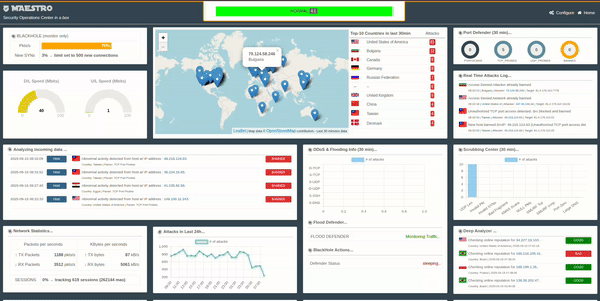 Did you know?Maestro comes with built-in Scrubbing, Blackhole, and Anti-Flooding protection. Blackhole EngineShuts down inbound traffic when DDoS exceeds backend capacity, redirecting it safely. DNS FloodingDetects and blocks abnormal DNS query spikes to maintain availability. SSH Brute ForceIdentifies and prevents repeated SSH login attempts automatically. Invalid PktsInspects and filters malformed or suspicious packets before processing. XMAS ScansDetects and blocks stealth port scanning techniques instantly. Smurf TCPPrevents Smurf-based amplification attacks targeting TCP/IP layers. Invalid SYNsValidates SYN sequence numbers to stop SYN flood attacks early. IP ReputationBlocks traffic from known malicious IP addresses worldwide. Null PktsFilters empty TCP packets commonly used in network scans. All these protection mechanisms and more are included in every Maestro version. Enterprise IntegrationMaestro is designed to seamlessly integrate with external security systems such as firewalls, IDS, mail servers, WAFs, and more, providing comprehensive protection across your entire network infrastructure. Using the standard SYSLOG protocol, Maestro ensures smooth data exchange and centralized security intelligence for faster, smarter responses. Frequently Asked QuestionsWhat is the Maestro Engine?
The Maestro Engine is the core engine of the Maestro system, responsible for blocking attacks in Layer 2 by analyzing network traffic. It protects against SYN Flood attacks, DDoS Attacks, XMAS Scans, IP Fragments, Invalid Packets, DNS Flooding, SSH Brute Force attacks, Email Attacks, and much more. What is the Maestro Collector?
The Maestro Collector adds additional functionality to the Maestro Engine by collecting and analyzing logs from Maestro appliances and other security systems, correlating the logs, and applying blocking rules if required to stop an attacker. Can Maestro replace my Firewall?
No. Maestro is not designed to replace a firewall. It is a network analyzer that detects and blocks various internet attacks before they enter your network. Can someone attack my Maestro?
No. The Maestro appliance runs in Layer 2 without an IP address, making it invisible to attackers. How does Maestro block an attack?
Both Maestro and its blocking mechanisms operate in Layer 2. The Maestro Engine moves Layer 2 packets to Layer 3 for inspection. If an attack is detected, the Maestro Engine applies a blocking rule in Layer 2. Does Maestro need any signatures like an IDS or Antivirus?
No. The Maestro Engine does not need any signatures. Detection is based on traffic inspection at the network level. The Enterprise version of our appliances includes Snort IDS as an add-on. Can I add custom blocking rules to Maestro?
Yes. You can block any IP address or complete networks, any port (TCP/UDP), or any combination of IP:port. How many rules can I add without decreasing performance?
Maestro has been tested with thousands of blocking rules (more than 50,000) without any performance impact. See How Maestro's AI Thinks in Real-TimeQuick IP Management with Maestro APIDo you need a quick and easy way to add or remove IPs on your Maestro Appliance? Maestro provides a simple HTTPS API for remote BAN and UNBAN of IP addresses. It can be triggered from any system or script with just a curl command, making integration with third-party platforms effortless. Example (Linux CLI):
This allows fast, secure, and fully automatable remote IP management on your Maestro appliance. Why Choose Maestro ? "Maestro protects our network proactively. We no longer worry about DDoS or brute-force attacks." – Maria K., IT Manager"Integrating Maestro with our existing firewalls and mail servers was seamless. Real-time attack analysis is a game-changer." – John P., CTO"The appliance is robust, secure, and fully compatible with our infrastructure. Maestro gives us full control without vendor lock-in." – Elena T., Network Admin"Maestro's AI-driven threat detection keeps our systems safe 24/7. The dashboard and analytics are very intuitive." – Peter S., Security Analyst |
|||||||||||||||||||||||||||||||||||||

 Login
Login